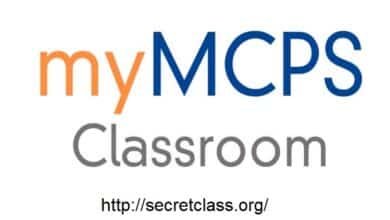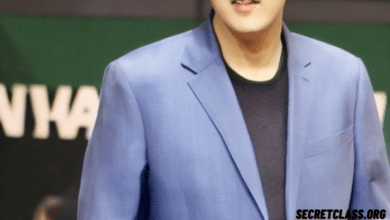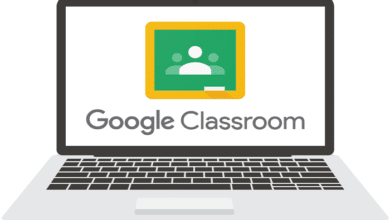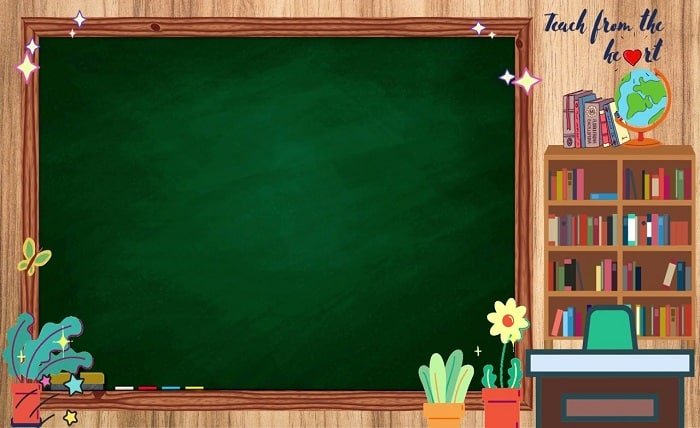
As education continues to evolve, technology plays a central role in shaping the way teachers and students interact in the classroom. One of the most important pieces of technology in modern classrooms is the classroom screen. This digital tool has transformed traditional teaching methods by offering more interactive, dynamic, and engaging learning experiences. In this blog post, we will explore the role of the classroom screen in today’s educational landscape. From its features and benefits to how it enhances student engagement, the classroom screen is a key tool for teachers and students alike.
Table of Contents
ToggleWhat is a Classroom Screen?
The classroom screen is a digital display that is used in educational settings to project or display content, including lessons, multimedia presentations, websites, and other teaching materials. These screens are commonly used in conjunction with projectors, interactive whiteboards, or digital boards. The classroom screen allows teachers to present information in a more visually appealing and engaging way, and it enables students to interact with the content in a variety of ways.
In essence, the classroom screen has replaced traditional chalkboards and whiteboards, providing teachers with the ability to enhance lessons with images, videos, and interactive activities. Whether used for displaying PowerPoint presentations, showing educational videos, or facilitating virtual learning sessions, the classroom screen has become an indispensable tool in modern classrooms.
Types of Classroom Screens
When it comes to choosing the right classroom screen, there are several options to consider. These screens vary in size, technology, and functionality. Here are some of the most common types of classroom screens used today:
- Interactive Whiteboards (Smartboards): Smartboards are interactive digital whiteboards that allow teachers and students to touch the screen and interact with the content. These boards can display lessons, images, and videos, and they come with the ability to draw, write, and manipulate content directly on the screen. Smartboards are often used in classrooms to engage students in hands-on learning activities.
- Projector Screens: Traditional projector screens, when paired with projectors, allow for a large, visible display of content. While these screens are not interactive, they still offer a great way to show multimedia content to the entire class. Projector screens are often used in larger classrooms or auditoriums for presentations and lectures.
- Digital Displays: Digital displays are flat-panel screens that can be mounted on the wall or used as a standalone unit. These screens are commonly used for displaying digital content such as videos, presentations, and even live feeds from remote classes. They are more commonly found in modern classrooms and have replaced older projection systems.
- Tablets and Personal Screens: In some classrooms, students use individual tablets or personal screens to access learning materials. These personal devices are often linked to the classroom screen, allowing students to interact with content from their own devices while still being able to view the larger screen in the classroom.
Benefits of Using a Classroom Screen in Education
The classroom screen is a valuable tool that offers numerous benefits to both teachers and students. Here are some of the main advantages of using a classroom screen in education:
- Engagement and Interactivity: A classroom screen allows teachers to incorporate interactive activities into their lessons. Students can actively engage with the content by using touch screens, interactive lessons, and multimedia resources. This interactivity increases student participation and makes learning more dynamic.
- Enhanced Visual Learning: Visual learners benefit greatly from classroom screens, as they can see the lesson in high definition, with the addition of images, videos, graphs, and animations. These visual aids help reinforce the learning material and make abstract concepts easier to understand.
- Better Organization of Lessons: Teachers can use the classroom screen to organize their lessons more effectively. They can display lesson plans, schedules, and other important information on the screen, keeping the class on track and organized. This level of organization is especially helpful in keeping the classroom structured and focused.
- Instant Access to Information: The classroom screen provides teachers and students with immediate access to information. Teachers can display real-time data, conduct online research, or show live demonstrations. This instantaneous access to information encourages curiosity and helps answer student questions on the spot.
- Collaboration and Group Work: Classroom screens foster collaboration by allowing students to share their work, collaborate on projects, and interact with each other digitally. Students can contribute ideas, share presentations, and work together on the screen, enhancing teamwork and communication skills.
How to Effectively Use a Classroom Screen
Using the classroom screen effectively requires some planning and consideration of how technology fits into the overall teaching strategy. Here are a few tips for teachers to make the most out of their classroom screen:
- Prepare Your Content in Advance: Before the lesson begins, ensure that all the materials, including images, videos, and digital resources, are ready to be displayed on the classroom screen. Having your content organized will help you avoid wasting time during class and keep the lesson on track.
- Use Interactive Features: Make use of the interactive features that the classroom screen offers. Encourage students to come up to the screen and interact with the content. This hands-on approach helps keep students engaged and allows them to be more active participants in the learning process.
- Incorporate Multimedia Elements: Incorporating multimedia elements like videos, animations, and sound clips can make your lessons more engaging. These tools are especially useful for explaining complex concepts and making lessons more entertaining.
- Provide Clear Instructions: When using the classroom screen, provide clear instructions for students on how they should interact with the content. This helps avoid confusion and ensures that students are able to use the technology effectively.
- Use It for Assessment: The classroom screen can also be used for formative assessments. Teachers can display quizzes, polls, or other interactive activities on the screen to gauge student understanding in real-time.
Classroom Screen as a Tool for Remote Learning
The classroom screen has become even more essential in the age of remote learning. With the rise of online education and hybrid learning environments, the classroom screen plays a crucial role in connecting teachers and students. Here are some ways the classroom screen is used in remote and hybrid learning settings:
- Virtual Classrooms: Teachers can use the classroom screen to conduct virtual lessons via video conferencing platforms. The screen can display both the teacher and the content, making the learning experience more interactive and engaging for students.
- Screen Sharing: The classroom screen allows for seamless screen sharing, where teachers can share their screen with students in real-time. This is particularly helpful for explaining concepts, showing resources, or guiding students through tasks.
- Recording Lessons: Many classroom screens come with recording capabilities, which allow teachers to record their lessons and share them with students for later review. This feature is especially useful for remote learners who may not be able to attend live sessions.
- Collaborative Platforms: The classroom screen can be connected to collaborative platforms, allowing students to work together on projects or assignments while viewing the screen. This feature is especially beneficial for group activities in virtual classrooms.
Challenges of Using a Classroom Screen
While the classroom screen offers many benefits, it’s not without its challenges. Teachers must be aware of some potential issues when integrating this technology into their classrooms:
- Technical Difficulties: Like any technology, classroom screens are prone to technical issues, such as software glitches, connectivity problems, or hardware malfunctions. Teachers should be prepared with backup plans in case of technical difficulties.
- Overreliance on Technology: There is a risk of overreliance on the classroom screen, where students become passive viewers rather than active learners. It’s important for teachers to balance screen time with other teaching methods and activities that encourage critical thinking and engagement.
- Distractions: The classroom screen can also serve as a distraction if students are allowed to access non-educational content. Teachers must ensure that the screen is used solely for educational purposes and set clear boundaries for what is appropriate.
- Cost and Maintenance: Classroom screens, particularly interactive whiteboards, can be expensive, and their maintenance can be a challenge for schools with limited budgets. Regular updates, repairs, and training for teachers are necessary to ensure the technology is used effectively.
Conclusion
The classroom screen is a powerful tool that has revolutionized teaching and learning in modern classrooms. From enhancing engagement to improving lesson organization, this technology has made a significant impact on education. By using the classroom screen effectively, teachers can create a more interactive, visual, and collaborative learning environment for students. However, it’s important to be mindful of the challenges that come with integrating technology into the classroom and to ensure that it is used responsibly. As technology continues to advance, the classroom screen will undoubtedly play an even more integral role in shaping the future of education.
FAQs
- What is a classroom screen?
A classroom screen is a digital display used in educational settings to present lessons, multimedia content, and interactive materials. - What types of classroom screens are available?
Common types include interactive whiteboards, projector screens, digital displays, and personal tablets for students. - How does a classroom screen benefit students?
It enhances student engagement, supports visual learning, enables interactivity, and improves access to information. - Can a classroom screen be used for remote learning?
Yes, classroom screens are essential for virtual classrooms, screen sharing, recording lessons, and facilitating collaboration in remote learning settings. - What challenges come with using a classroom screen?
Challenges include technical difficulties, overreliance on technology, potential distractions, and the costs of maintenance.