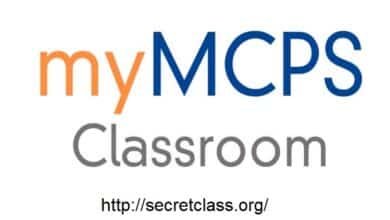Relationships: Your Guide to Covariance Calculators

Covariance, a fundamental concept in statistics, measures the direction and strength of the linear relationship between two variables. However calculating covariance by hand can be tedious, especially for large datasets. This is where covariance calculators come in – powerful tools that automate the process and provide quick, accurate results.
What is a Covariance Calculator?
A covariance calculator is an online tool designed to compute the covariance between two sets of data. It typically requires you to input your data points, either separated by commas or uploaded as a file. Some calculators offer options for calculating population covariance (applicable to the entire population) or sample covariance (used for estimates based on a sample).
How Does a Covariance Calculator Work?
Covariance calculators follow a specific formula to determine the relationship between your variables. Here’s a simplified breakdown:
Calculate the mean for both data sets (X and Y).
Find the deviations from the mean for each data point (Xᵢ – X̅) and (Yᵢ – Ȳ).
Multiply the corresponding deviations (Xᵢ – X̅) * (Yᵢ – Ȳ).
Sum the products obtained in step 3.
Divide the sum by the number of data points (n for population, n-1 for sample).
Benefits of Using a Covariance Calculator
Saves Time: Manual calculations can be time-consuming, especially for large data sets. Covariance calculators provide instant results, freeing up your time for analysis and interpretation.
Reduces Errors: Manual calculations are prone to errors. Calculators eliminate this risk, ensuring accurate results every time.
Improves Efficiency: Covariance calculators streamline the statistical analysis process, allowing you to focus on drawing meaningful insights from your data.
Step-by-Step Solutions (on some calculators): Some calculators provide a breakdown of the calculation steps, aiding your understanding of the process.
Finding the Right Covariance Calculator
With numerous covariance calculators available online, choosing the right one depends on your needs. Here are some factors to consider:
Data Input Method: Choose a calculator that accepts your data in a format that works for you (comma-separated, file upload, etc.).
Sample vs. Population Covariance: Ensure the calculator offers the option you require (population or sample covariance).
Additional Features: Some calculators provide additional features like mean calculation, standard deviation, and visual representations of the data.
Conclusion
Covariance calculators are valuable tools for anyone working with statistical data. They simplify calculations, ensure accuracy, and save valuable time. By understanding how covariance calculators work and choosing the right one for your needs, you can gain valuable insights into the relationships between your variables and make informed decisions based on your data.
FAQ
- Q: What if I don’t understand the concept of covariance?
A: Many covariance calculator websites offer explanations alongside their tool. You can also find resources online that explain covariance in detail.
- Q: Is a covariance calculator necessary for every statistical analysis?
A: Not necessarily. Covariance is specifically used to measure linear relationships. If you’re looking at other types of relationships or analyzing a single variable, a covariance calculator wouldn’t be applicable.
- Q: Can a covariance calculator handle missing data?
A: This depends on the calculator. Some calculators may not process data with missing values, while others may offer options to handle them (e.g., excluding rows with missing data).
- Q: Are there any limitations to using a covariance calculator?
A: Covariance only measures linear relationships. It won’t tell you about non-linear relationships between your variables. Additionally, covariance doesn’t tell you the strength of the relationship on its own. You may need to calculate the correlation coefficient for that.