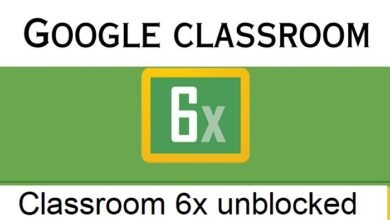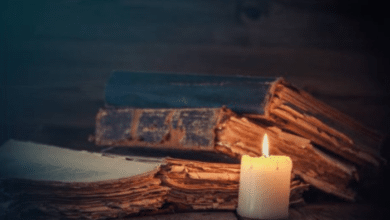Google Classroom: The Ultimate Guide to Online Learning and Teaching

Introduction
Google Classroom is an online learning platform developed by Google that enables teachers to manage and organize virtual classrooms. Google Classroom is widely used by schools, colleges, and universities to streamline education through a digital environment. With Google Classroom, teachers can create assignments, distribute resources, and communicate with students effortlessly. Google Classroom provides an interactive and user-friendly experience for both educators and learners.
Why is Google Classroom Important for Online Education?
Google Classroom plays a significant role in modern education by offering a centralized platform for teachers and students. Google Classroom eliminates the need for paper-based assignments and enhances accessibility to learning materials. Google Classroom ensures that all class materials, assignments, and discussions are available anytime and anywhere. Google Classroom makes remote learning efficient, providing a seamless connection between teachers and students.
Key Features of Google Classroom
Google Classroom is packed with powerful features that simplify teaching and learning. Google Classroom offers the following features:
- Assignment Management – Google Classroom allows teachers to create, distribute, and grade assignments digitally.
- Collaboration Tools – Google Classroom integrates with Google Docs, Slides, and Sheets for group work and projects.
- Classroom Communication – Google Classroom provides discussion boards and announcements for effective interaction.
- Google Drive Integration – Google Classroom automatically saves all classwork and assignments in Google Drive.
- Customizable Class Settings – Google Classroom enables teachers to control student participation and notifications.
- Real-time Feedback – Google Classroom lets educators provide instant feedback to students on their assignments.
- Mobile Accessibility – Google Classroom is available as a mobile app, allowing learning on the go.
How to Set Up Google Classroom?
Setting up Google Classroom is easy and requires only a Google account. Follow these steps to get started with Google Classroom:
- Go to Google Classroom – Open your browser and visit classroom.google.com.
- Sign in with Google – Log in using your Google account credentials.
- Create a Class – Click on the ‘+’ sign and select ‘Create class’ in Google Classroom.
- Enter Class Details – Provide a name, section, and subject for your Google Classroom.
- Invite Students – Share the class code or send email invitations to students in Google Classroom.
- Add Learning Materials – Upload assignments, resources, and announcements in Google Classroom.
With Google Classroom, setting up a virtual learning environment is straightforward and accessible.
Advantages of Using Google Classroom
Google Classroom offers numerous benefits that enhance the learning experience. The advantages of Google Classroom include:
- Paperless Learning – Google Classroom reduces reliance on physical materials, making education more sustainable.
- Time Efficiency – Google Classroom automates grading and assignment distribution, saving time for teachers.
- Enhanced Communication – Google Classroom allows teachers and students to communicate effortlessly.
- Remote Learning Support – Google Classroom ensures education continuity even in remote settings.
- User-Friendly Interface – Google Classroom is simple to navigate, even for beginners.
- Data Security – Google Classroom keeps educational materials secure with Google’s cloud storage.
Google Classroom enhances both teaching and learning, making it an essential tool for modern education.
Challenges of Using Google Classroom
Despite its many benefits, Google Classroom comes with some challenges. The common issues with Google Classroom include:
- Internet Dependency – Google Classroom requires a stable internet connection for smooth operation.
- Limited Customization – Google Classroom offers basic templates without advanced design options.
- Student Disengagement – Some students may struggle to stay motivated in an online Google Classroom environment.
- Privacy Concerns – Data privacy is a concern when using cloud-based tools like Google Classroom.
- Learning Curve – Teachers and students new to Google Classroom may need time to adapt.
Addressing these challenges can improve the effectiveness of Google Classroom for both educators and students.
Tips to Maximize Google Classroom Efficiency
To make the most of Google Classroom, follow these practical tips:
- Use Google Classroom Notifications – Enable alerts to stay updated on new assignments and discussions.
- Organize Google Classroom Assignments – Create separate folders in Google Drive for easy access.
- Encourage Collaboration in Google Classroom – Use Google Docs and Slides for group projects.
- Utilize Google Classroom Grading Features – Provide timely feedback using the grading tools.
- Leverage Third-Party Integrations in Google Classroom – Connect with apps like Kahoot and Edpuzzle for interactive learning.
By implementing these strategies, educators and students can maximize the potential of Google Classroom.
Conclusion
Google Classroom is a powerful online education platform that simplifies virtual learning and teaching. Google Classroom provides teachers with essential tools to manage assignments, communicate with students, and enhance engagement. Google Classroom supports remote learning, making education more accessible and efficient. Despite some challenges, Google Classroom remains a valuable tool for modern educators and learners. By leveraging its features and best practices, Google Classroom can revolutionize the learning experience for all users.
FAQs
1. What is Google Classroom used for?
Google Classroom is used for managing online classes, distributing assignments, and facilitating communication between teachers and students.
2. Can students submit assignments through Google Classroom?
Yes, students can upload their assignments directly to Google Classroom, where teachers can review and grade them.
3. Is Google Classroom free to use?
Yes, Google Classroom is free for schools and individuals with a Google account.
4. Can Google Classroom be accessed on mobile devices?
Yes, Google Classroom has a mobile app available for both Android and iOS devices.
5. How does Google Classroom improve remote learning?
Google Classroom provides a virtual space for online education, making it easier for students and teachers to interact and manage coursework.